I had seen on other blogs a "related posts" section at the bottom of each post. I think this helps if you're looking for something in particular, so I did a little research and found Link Within. Their site has instructions on how to install the widget, but I did get a little confused, so maybe this will help you.
After you've entered your email, blog address, and selected your blog platform, you'll be taken to a page with a link to install your widget. After clicking on the "Install Widget" link, you'll get a page that looks like this:
Clicking on the "Add Widget" button didn't do anything for me (I tried it multiple times in three different browsers!) What I finally ended up doing was expand the "Edit Content", copy the code, and paste the code into a new HTML/Java Script gadget. That did the trick!
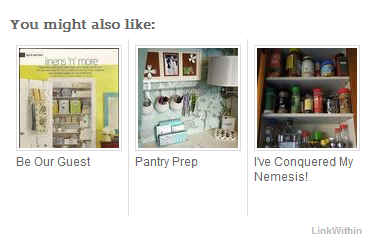


No comments:
Post a Comment